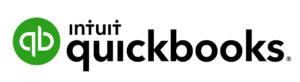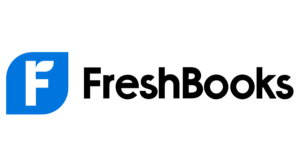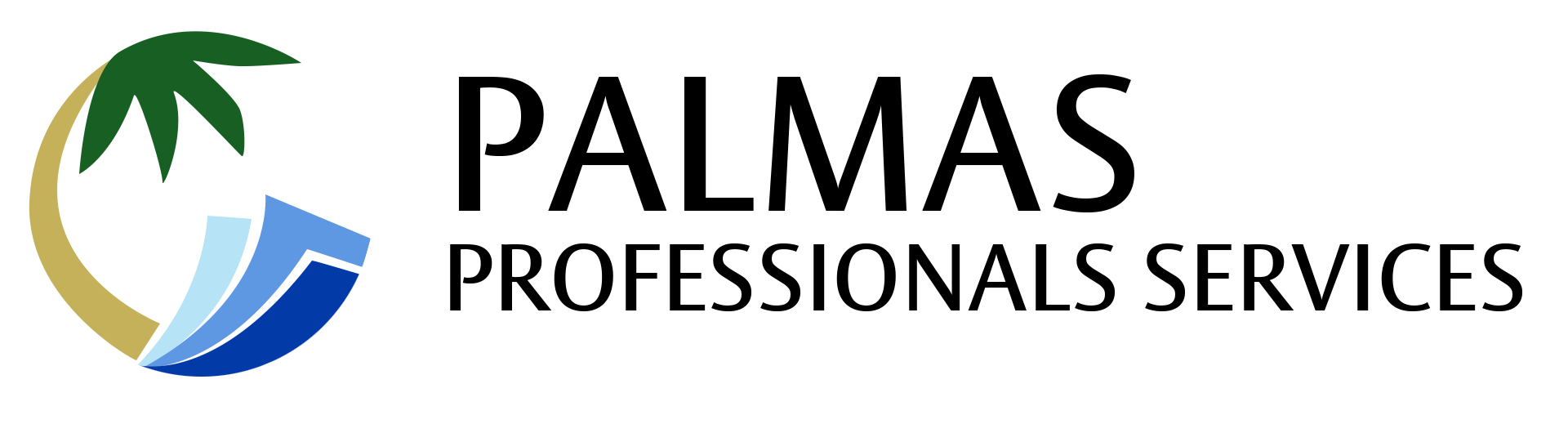Introduction
In today’s fast-paced business environment, efficient bookkeeping is crucial for maintaining financial health and compliance. Fortunately, a variety of bookkeeping software options are available to help businesses streamline their financial processes. In this blog, we’ll explore some of the most popular bookkeeping software, highlighting their key features, benefits, and suitability for different types of businesses.
QuickBooks
Overview
QuickBooks, developed by Intuit, is one of the most widely used bookkeeping software solutions. It caters to businesses of all sizes, offering a range of products from QuickBooks Online to QuickBooks Desktop.
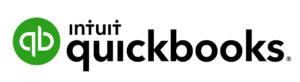
Key Features
- User-Friendly Interface: Easy to navigate, even for those with limited accounting knowledge.
- Automatic Transaction Categorization: Saves time by automatically categorizing expenses and income.
- Invoicing and Payments: Create, send, and track invoices with ease.
- Bank Reconciliation: Automatically matches transactions from bank statements.
- Financial Reporting: Generate detailed financial reports to gain insights into your business’s financial health.
Benefits
- Scalability: Suitable for small businesses to large enterprises.
- Integration: Connects with a wide range of third-party applications.
- Support: Extensive customer support and resources available.
Ideal For
Businesses of all sizes looking for a comprehensive and scalable bookkeeping solution.
Xero
Overview
Xero is a cloud-based accounting software that has gained popularity for its robust features and user-friendly interface. It is particularly favored by small and medium-sized businesses.

Key Features
- Bank Feed Integration: Automatically imports and categorizes bank transactions.
- Real-Time Reporting: Access up-to-date financial data and reports.
- Invoicing: Create and send professional invoices, and track payments.
- Expense Management: Track and manage business expenses efficiently.
- Project Management: Manage projects and track time and costs.
Benefits
- Ease of Use: Intuitive interface that simplifies bookkeeping tasks.
- Collaboration: Allows multiple users to access and work on financial data.
- Mobile App: Manage finances on the go with Xero’s mobile app.
Ideal For
Small to medium-sized businesses that need a user-friendly, cloud-based solution.
FreshBooks
Overview
FreshBooks is an accounting software designed primarily for small business owners, freelancers, and service-based businesses. It focuses on simplifying invoicing, expense tracking, and time management.
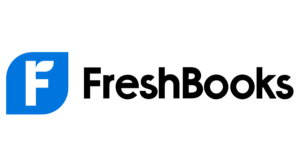
Key Features
- Invoicing: Easily create, send, and track professional invoices.
- Expense Tracking: Snap photos of receipts and log expenses quickly.
- Time Tracking: Track billable hours and manage projects efficiently.
- Automated Reminders: Send payment reminders to clients automatically.
- Financial Reports: Generate profit and loss statements, tax summaries, and more.
Benefits
- Simplicity: Designed for users with no accounting background.
- Client Management: Manage client information and communications in one place.
- Customer Support: Highly rated customer support team.
Ideal For
Freelancers, small business owners, and service-based businesses looking for an easy-to-use accounting solution.
Zoho Books
Overview
Zoho Books is part of the Zoho suite of business applications, offering a comprehensive solution for managing finances. It is known for its integration capabilities and robust features.

Key Features
- Automated Workflows: Set up rules to automate repetitive tasks.
- Bank Reconciliation: Automatically reconcile bank transactions.
- Invoicing and Payments: Create and send invoices, accept online payments.
- Expense Management: Track expenses and manage bills.
- Inventory Management: Manage inventory levels and track orders.
Benefits
- Integration: Seamlessly integrates with other Zoho apps and third-party applications.
- Customization: Highly customizable to fit specific business needs.
- Affordability: Competitive pricing plans suitable for small to medium-sized businesses.
Ideal For
Small to medium-sized businesses that need a customizable and integrated bookkeeping solution.
Wave
Overview
Wave is a free, cloud-based accounting software that is ideal for small businesses and freelancers. It offers a range of features at no cost, making it an attractive option for budget-conscious users.
Key Features
- Invoicing: Create and send professional invoices for free.
- Expense Tracking: Track expenses and manage receipts.
- Bank Reconciliation: Connect bank accounts and reconcile transactions.
- Financial Reporting: Generate essential financial reports.
- Payroll (Paid Feature): Manage payroll for employees.
Benefits
- Cost: Free accounting software with optional paid features.
- Ease of Use: Simple and intuitive interface.
- Mobile App: Manage finances on the go with the Wave mobile app.
Ideal For
Freelancers, small business owners, and entrepreneurs looking for a free, easy-to-use accounting solution.
Conclusion
Choosing the right bookkeeping software can significantly impact the efficiency and accuracy of your financial management. Whether you’re a freelancer, small business owner, or managing a larger enterprise, there’s a bookkeeping solution tailored to your needs. Evaluate your business requirements, consider the features and benefits of each software, and select the one that best aligns with your goals. Embrace the power of technology to streamline your bookkeeping processes and focus on growing your business.
palmasservices@aol.com
Mon - Fri: 9:00 AM - 5:00 PM